.png?width=575&name=Rectangle_pipes%20(1).png)
RECONSIGNMENTS
MOVING BARRELS FROM ONE LOCATION TO ANOTHER
The Self-Serving Ability & Process to Move Barrels
A real-time view of what type and how many barrels are able to move from one (or many) locations to another location.
Yes, you can select multiple locations in one process.
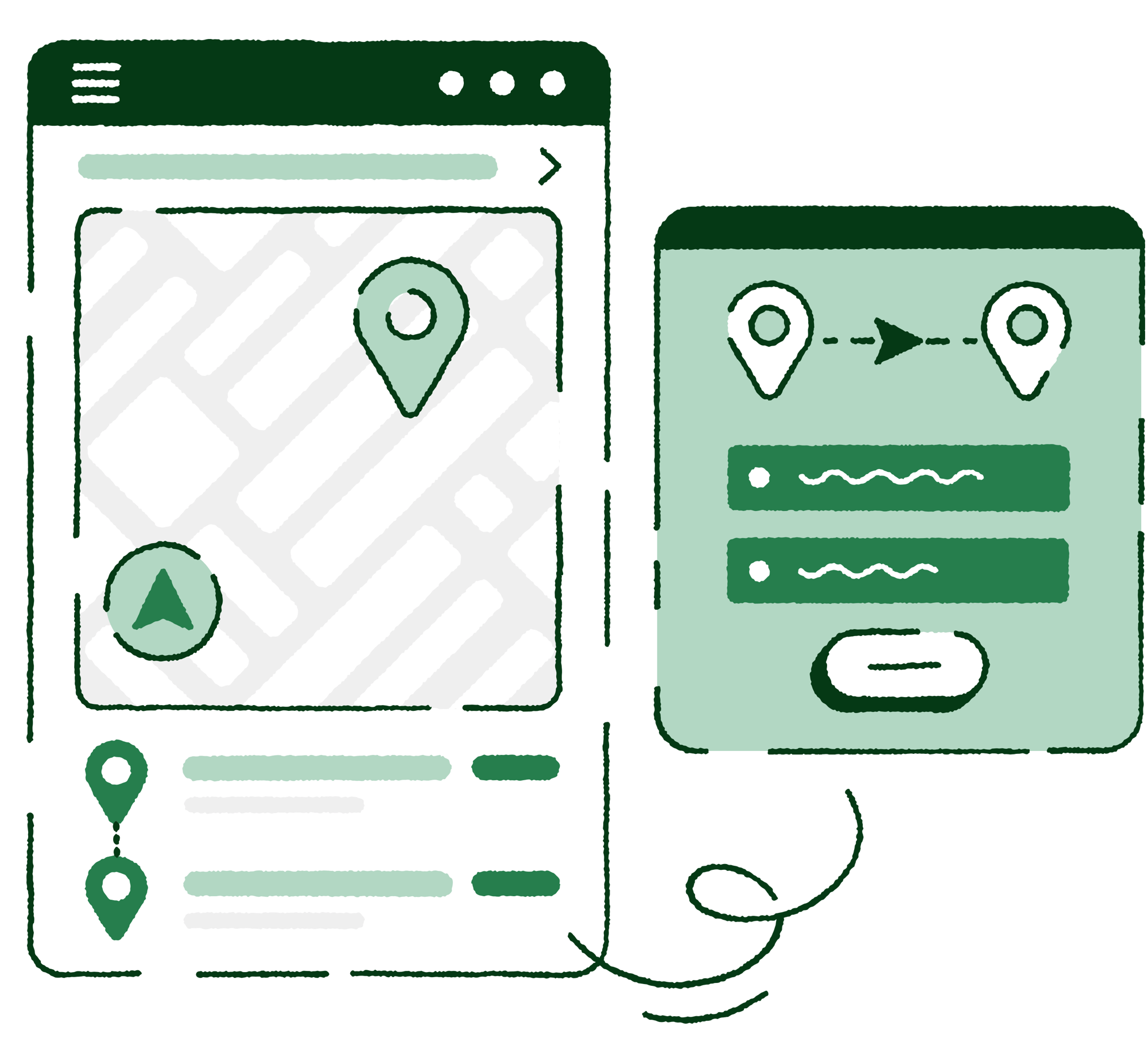

Why Reconsignments?
- With an easier navigation screen and real-time selections, you can create a reconsignment in Swift in a two-step process.
- Set up a one-time or recurring reconsignment with set triggers (i.e., date, volume).
- Origin information is now available to see when creating the reconsignment.
- See real-time inventory numbers available to reconsign. Numbers adjust as you make selection(s).
- Available locations adjust as you make your selection(s).
- Get a Successful Reconsignment notification to verify that the process is complete!
- Any transaction completed in Swift is automatically reflected.
Helpful Videos
- What is a Reconsignment?
- Where in Swift are Reconsignments? Learn to navigate through Swift.
How do you search and filter in Swift to look for existing reconsignments?
Click to Watch a step-by-step tutorial video on how to set up a manual or one-time reconsignment in Swift.
Step-by-Step tutorial on how to set up a recurring reconsignment.
More Value in Every Feature
Swift aims to improve every aspect of your engagement. Below are the available features available now. Shift your day-to-day work to Swift!
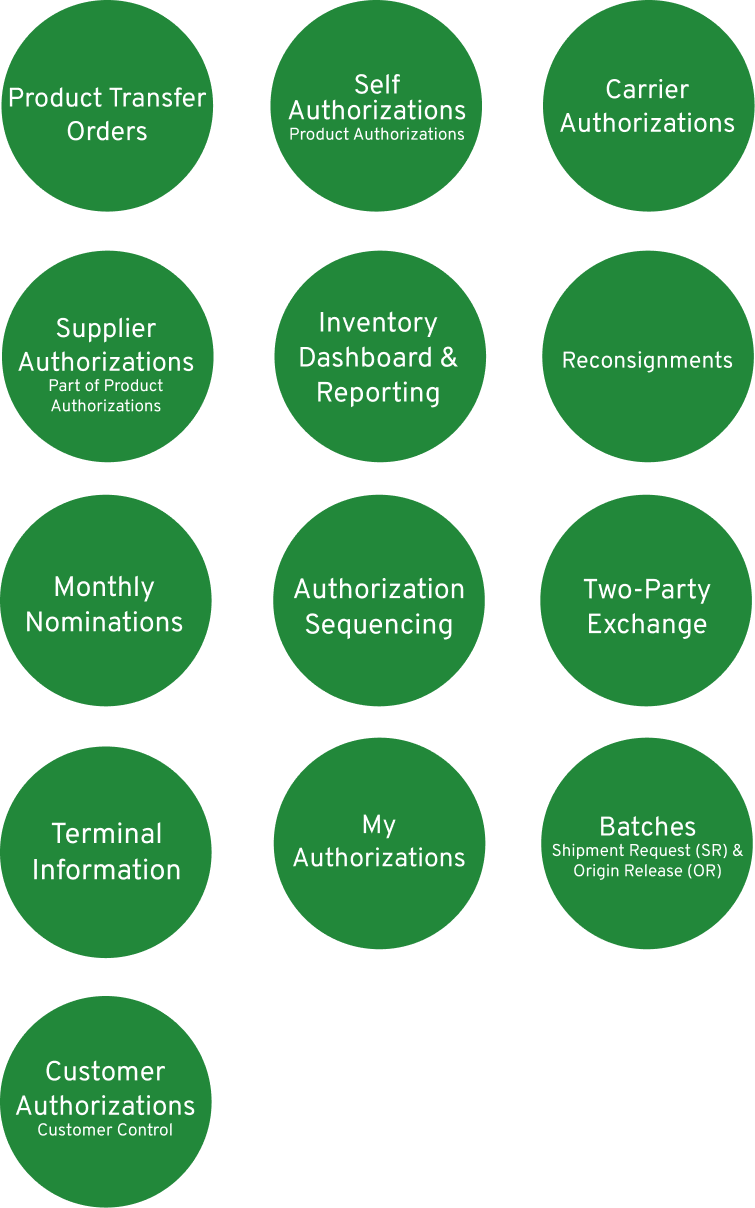
 Upcoming Features
Accordion description i
Upcoming Features
Accordion description i
 Upcoming Features
Accordion description i
Upcoming Features
Accordion description i
Stay Informed of New Features
The Commercial Technology team will continue to share Swift products and its functionality and purpose with you.
We will promote product tutorials, screenshots, and video demos inside Swift to bring product awareness, information, and education. We aim for you to transition your business with Magellan to Swift from ATLAS.
Complete the form to enroll for email notifications.
